Kaplan-Meier Estimation¶
This notebook introduces Kaplan-Meier estimation, a way to estimate a hazard function when the dataset includes both complete and incomplete cases. To demonstrate, I’ll use a small set of hypothetical data.
Dog adoption data¶
Suppose you are investigating the time it takes for dogs to get adopted from a shelter. You visit a shelter every week for 10 weeks, and record the arrival time for each dog and the adoption time for each dog that was adopted.
Here’s what the data might look like.
import pandas as pd
import numpy as np
import matplotlib.pyplot as plt
obs = pd.DataFrame()
obs['start'] = 0,1,2,2,4,6,7
obs['end'] = 5,2,6,9,9,8,9
obs['status'] = 1,1,1,0,0,1,0
obs
| start | end | status | |
|---|---|---|---|
| 0 | 0 | 5 | 1 |
| 1 | 1 | 2 | 1 |
| 2 | 2 | 6 | 1 |
| 3 | 2 | 9 | 0 |
| 4 | 4 | 9 | 0 |
| 5 | 6 | 8 | 1 |
| 6 | 7 | 9 | 0 |
This DataFrame contains one row for each dog and three columns:
start: arrival time, in weeks since the beginning of the studyend: adoption date, for dogs that were adopted, or9for dogs that had not been adopted at the end of the studystatus:1for dogs that were adopted;0for dogs that were not.
Plotting lifelines¶
The following function visualizes the data.
def plot_lifelines(obs):
"""Plot a line for each observation.
obs: DataFrame
"""
for y, row in obs.iterrows():
start = row['start']
end = row['end']
status = row['status']
if status == 0:
# ongoing
plt.hlines(y, start, end, color='C0')
else:
# complete
plt.hlines(y, start, end, color='C1')
plt.plot(end, y, marker='o', color='C1')
plt.xlabel('Time (weeks)')
plt.ylabel('Dog index')
plt.gca().invert_yaxis()
Here are the results:
plot_lifelines(obs)
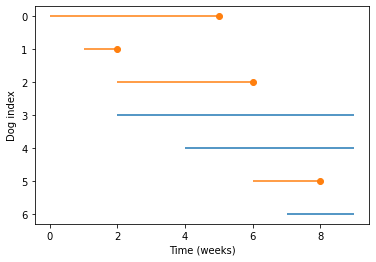
Each line represents the time a dog spends at the shelter. Each dot represents an adoption. We can see, for example:
The dog with index 0 arrived during week 0, and was adopted during week 5.
The dog with index 3 arrived during week 2, and had not been adopted at the end of week 9.
Estimating survival¶
Now suppose we want to know the distribution of “survival time” from arrival to adoption.
For the dogs that were adopted, we have all the data we need.
For the others, we have only partial information: if a dog hasn’t been adopted yet, we don’t know when it will be, but we can put a lower bound on it.
When we have a mixture of complete and incomplete observations – adopted and unadopted dogs – we can’t compute the Survival function directly. Instead, we have to work backwards: we estimate the hazard function first, then use it to compute the survival function, CDF, and PMF.
Specifically, we’ll use Kaplan-Meier estimation, which is based on two key ideas.
The first idea is that we can ignore the arrival time in the observed data, and consider only the durations. In effect, we can take the actual lifelines and shift them so they all start at 0, like this:
duration = obs['end'] - obs['start']
shifted = obs.copy()
shifted['start'] = 0
shifted['end'] = duration
plot_lifelines(shifted)
plt.xlabel('Duration (weeks)');
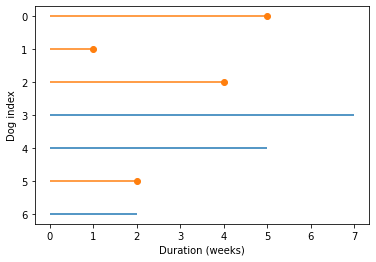
Notice that the x-axis in this figure is duration, not time.
The second key idea is that we can estimate the hazard function by considering:
The number of dogs adopted at each duration, divided by
The number of dogs “at risk” at each duration, where “at risk” means that they could be adopted.
For example:
At duration 1, there is 1 adoption out of 7 dogs at risk, so the hazard rate is
1/7.At duration 2, there is 1 adoption out of 6 dogs at risk, so the hazard rate is
1/6.At duration 4, there is 1 adoption out of 4 dogs at risk, so the hazard rate is
1/4.
And so on. Now let’s see how that works computationally.
Computing “at risk”¶
For each observed duration, we would like to compute the number of dogs that were at risk. Here are the unique durations, in order:
ts = duration.unique()
ts.sort()
ts
array([1, 2, 4, 5, 7])
To compute the number of dogs at risk, we can loop through ts and count the number of dogs where t is less than or equal to end.
at_risk = pd.Series(0, index=ts)
for t in ts:
k = (t <= shifted['end'])
at_risk[t] = k.sum()
at_risk
1 7
2 6
4 4
5 3
7 1
dtype: int64
If you don’t like mixing for loops with array operations, we can do the same computation using mesh grids.
E, T = np.meshgrid(shifted['end'], ts)
T.shape
(5, 7)
The results are arrays with one row for each value of t and one column for each dog.
Now we can use comparison operators to compare all values of t to all values of end at the same time.
at_risk = (T <= E).sum(axis=1)
at_risk
array([7, 6, 4, 3, 1])
The result is an array with the number of dogs at risk for each value of t.
Estimating the hazard function¶
Now, to compute the hazard function, we need to know the number of dogs adopted at each value of t.
adopted = pd.Series(0, index=ts)
for t in ts:
k = (shifted['status'] == 1) & (t == shifted['end'])
adopted[t] = k.sum()
adopted
1 1
2 1
4 1
5 1
7 0
dtype: int64
Or here’s the same computation with array operations:
adopt_times = np.where(shifted['status'], shifted['end'], np.nan)
adopt_times
array([ 5., 1., 4., nan, nan, 2., nan])
A, T = np.meshgrid(adopt_times, ts)
T.shape
(5, 7)
adopted = (T == A).sum(axis=1)
adopted
array([1, 1, 1, 1, 0])
For the next step, it will be easier to see what we’re doing if we put the results in a table.
d = dict(adopted=adopted,
at_risk=at_risk)
df = pd.DataFrame(d, index=ts)
df
| adopted | at_risk | |
|---|---|---|
| 1 | 1 | 7 |
| 2 | 1 | 6 |
| 4 | 1 | 4 |
| 5 | 1 | 3 |
| 7 | 0 | 1 |
Finally, the hazard function is the ratio of adopted and at_risk:
df['hazard'] = df['adopted'] / df['at_risk']
df
| adopted | at_risk | hazard | |
|---|---|---|---|
| 1 | 1 | 7 | 0.142857 |
| 2 | 1 | 6 | 0.166667 |
| 4 | 1 | 4 | 0.250000 |
| 5 | 1 | 3 | 0.333333 |
| 7 | 0 | 1 | 0.000000 |
Working backwards¶
Given the hazard function, we can work backwards to compute the survival curve.
The hazard function is the probability of being adopted at each duration, so its complement is the probability of not being adopted.
In order to survive past t, a dog has to not be adopted at all durations up to and including t.
So the survival function is the cumulative product of the complement of the hazard function.
df['surv'] = (1 - df['hazard']).cumprod()
df
| adopted | at_risk | hazard | surv | |
|---|---|---|---|---|
| 1 | 1 | 7 | 0.142857 | 0.857143 |
| 2 | 1 | 6 | 0.166667 | 0.714286 |
| 4 | 1 | 4 | 0.250000 | 0.535714 |
| 5 | 1 | 3 | 0.333333 | 0.357143 |
| 7 | 0 | 1 | 0.000000 | 0.357143 |
The CDF is the complement of the survival function.
df['cdf'] = 1 - df['surv']
df
| adopted | at_risk | hazard | surv | cdf | |
|---|---|---|---|---|---|
| 1 | 1 | 7 | 0.142857 | 0.857143 | 0.142857 |
| 2 | 1 | 6 | 0.166667 | 0.714286 | 0.285714 |
| 4 | 1 | 4 | 0.250000 | 0.535714 | 0.464286 |
| 5 | 1 | 3 | 0.333333 | 0.357143 | 0.642857 |
| 7 | 0 | 1 | 0.000000 | 0.357143 | 0.642857 |
And the PMF is the difference between adjacent elements of the CDF.
df['pmf'] = np.diff(df['cdf'], prepend=0)
df
| adopted | at_risk | hazard | surv | cdf | pmf | |
|---|---|---|---|---|---|---|
| 1 | 1 | 7 | 0.142857 | 0.857143 | 0.142857 | 0.142857 |
| 2 | 1 | 6 | 0.166667 | 0.714286 | 0.285714 | 0.142857 |
| 4 | 1 | 4 | 0.250000 | 0.535714 | 0.464286 | 0.178571 |
| 5 | 1 | 3 | 0.333333 | 0.357143 | 0.642857 | 0.178571 |
| 7 | 0 | 1 | 0.000000 | 0.357143 | 0.642857 | 0.000000 |
lifelines¶
Kaplan-Meier estimation is available in a library called lifelines.
First I’ll import it and create a KaplanMeierFitter.
# If we're running in Colab, install lifelines
import sys
IN_COLAB = 'google.colab' in sys.modules
if IN_COLAB:
!pip install lifelines
from lifelines import KaplanMeierFitter
kmf = KaplanMeierFitter()
Now we need two sequences, the durations, including complete and ongoing cases.
T = shifted['end']
T
0 5
1 1
2 4
3 7
4 5
5 2
6 2
Name: end, dtype: int64
And an event flag that indicates whether a case is complete.
E = shifted['status']
The fit method does the Kaplan-Meier estimation.
kmf.fit(T, E)
/home/downey/anaconda3/envs/SurvivalAnalysisPython/lib/python3.7/site-packages/lifelines/fitters/kaplan_meier_fitter.py:262: FutureWarning: Support for multi-dimensional indexing (e.g. `obj[:, None]`) is deprecated and will be removed in a future version. Convert to a numpy array before indexing instead.
self.confidence_interval_ = self._bounds(cumulative_sq_[:, None], alpha, ci_labels)
<lifelines.KaplanMeierFitter:"KM_estimate", fitted with 7 total observations, 3 right-censored observations>
Now the Fitter object contains the estimated survival function.
kmf.survival_function_
| KM_estimate | |
|---|---|
| timeline | |
| 0.0 | 1.000000 |
| 1.0 | 0.857143 |
| 2.0 | 0.714286 |
| 4.0 | 0.535714 |
| 5.0 | 0.357143 |
| 7.0 | 0.357143 |
timelines includes an element at t=0, but other than that it is identical to what we computed (except for floating-point error).
max(abs(kmf.survival_function_['KM_estimate'] - df['surv']).dropna())
1.6653345369377348e-16
lifelines also computes a confidence interval for the survival function.
ci = kmf.confidence_interval_survival_function_
ci
| KM_estimate_lower_0.95 | KM_estimate_upper_0.95 | |
|---|---|---|
| 0.0 | 1.000000 | 1.000000 |
| 1.0 | 0.334054 | 0.978561 |
| 2.0 | 0.258154 | 0.919797 |
| 4.0 | 0.131988 | 0.824997 |
| 5.0 | 0.051977 | 0.698713 |
| 7.0 | 0.051977 | 0.698713 |
With such a small dataset, the CI is pretty wide.
ts = ci.index
low, high = np.transpose(ci.values)
plt.fill_between(ts, low, high, color='gray', alpha=0.3)
kmf.survival_function_.plot(ax=plt.gca())
plt.ylabel('Survival function');
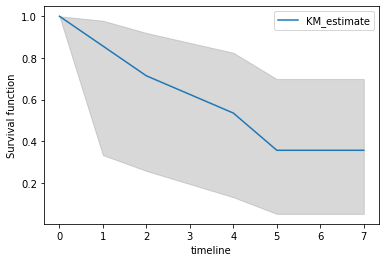
Part of Survival Analysis in Python
Allen B. Downey
Attribution-NonCommercial-ShareAlike 4.0 International (CC BY-NC-SA 4.0)