Political Alignment and Outlook#
This is the third in a series of notebooks that make up a case study in exploratory data analysis. This case study is part of the Elements of Data Science curriculum. Click here to run this notebook on Colab.
from os.path import basename, exists
def download(url):
filename = basename(url)
if not exists(filename):
from urllib.request import urlretrieve
local, _ = urlretrieve(url, filename)
print('Downloaded ' + local)
download('https://github.com/AllenDowney/PoliticalAlignmentCaseStudy/raw/v1/utils.py')
In the previous chapter, we used data from the General Social Survey (GSS) to plot changes in political alignment over time. In this chapter, we’ll explore the relationship between political alignment and respondents’ beliefs about themselves and other people. We’ll use the following variables from the GSS dataset:
happy: Taken all together, how would you say things are these days–would you say that you are very happy, pretty happy, or not too happy?trust: Generally speaking, would you say that most people can be trusted or that you can’t be too careful in dealing with people?helpful: Would you say that most of the time people try to be helpful, or that they are mostly just looking out for themselves?fair: Do you think most people would try to take advantage of you if they got a chance, or would they try to be fair?
We’ll start with the last question – then as an exercise you can look at one of the others. Here’s the plan:
First we’ll use
groupbyto compare responses between groups and plot changes over time.We’ll use the Pandas function
pivot_tableto explore differences between groups over time.Finally, we’ll use resampling to see whether the features we see in the results might be due to randomness, or whether they are likely to reflect actual changes in the world.
If everything we need is installed, the following cell should run without error.
import pandas as pd
import numpy as np
import matplotlib.pyplot as plt
import seaborn as sns
The following cells import functions from the previous chapter that we’ll use again.
from utils import values, decorate, make_lowess, plot_series_lowess, plot_columns_lowess
The following cell downloads the data file if necessary.
download(
'https://github.com/AllenDowney/PoliticalAlignmentCaseStudy/raw/v1/gss_pacs_resampled.hdf'
)
We’ll use an extract of the data that I have cleaned and resampled to correct for stratified sampling.
Instructions for downloading the file are in the notebook for this chapter.
It contains three resamplings – we’ll use the first, gss0, to get started.
At the end of the chapter, we’ll use the other two as well.
datafile = 'gss_pacs_resampled.hdf'
gss = pd.read_hdf(datafile, key='gss0')
gss.shape
(72390, 207)
Are People Fair?#
In the GSS data, the variable fair contains responses to this question:
Do you think most people would try to take advantage of you if they got a chance, or would they try to be fair?
The possible responses are:
Code |
Response |
|---|---|
1 |
Take advantage |
2 |
Fair |
3 |
Depends |
We can use values, from the previous chapter, to see how many people gave each response.
values(gss['fair'])
1.0 16089
2.0 23417
3.0 2897
NaN 29987
Name: fair, dtype: int64
The plurality think people try to be fair (2), but a substantial minority think people would take advantage (1). There are also a number of NaNs, mostly respondents who were not asked this question.
To count the number of people who chose a positive response, we’ll use a dictionary to recode option 2 as 1 and the other options as 0.
fair_map = {1: 0, 2: 1, 3: 0}
We can use replace to recode the values and store the result as a new column in the DataFrame.
gss['fair2'] = gss['fair'].replace(fair_map)
And we’ll use values to make sure it worked.
values(gss['fair2'])
0.0 18986
1.0 23417
NaN 29987
Name: fair2, dtype: int64
Now let’s see how the responses have changed over time.
Fairness Over Time#
As we saw in the previous chapter, we can use groupby to group responses by year.
gss_by_year = gss.groupby('year')
From the result we can select fair2 and compute the mean.
fair_by_year = gss_by_year['fair2'].mean()
Here’s the result, which shows the fraction of people who say people try to be fair, plotted over time. As in the previous chapter, we plot the data points themselves with circles and a local regression model as a line.
plot_series_lowess(fair_by_year, 'C1')
decorate(
xlabel='Year',
ylabel='Fraction saying yes',
title='Would most people try to be fair?',
)
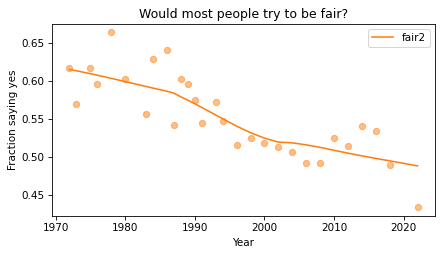
Sadly, it looks like faith in humanity has declined, at least by this measure. Let’s see what this trend looks like if we group the respondents by political alignment.
Political Views on a 3-point Scale#
In the previous notebook, we looked at responses to polviews, which asks about political alignment.
To make it easier to visualize groups, we’ll lump the 7-point scale into a 3-point scale.
polviews_map = {
1: 'Liberal',
2: 'Liberal',
3: 'Liberal',
4: 'Moderate',
5: 'Conservative',
6: 'Conservative',
7: 'Conservative',
}
We’ll use replace again, and store the result as a new column in the DataFrame.
gss['polviews3'] = gss['polviews'].replace(polviews_map)
With this scale, there are roughly the same number of people in each group.
values(gss['polviews3'])
Conservative 21573
Liberal 17203
Moderate 24157
NaN 9457
Name: polviews3, dtype: int64
Fairness by Group#
Now let’s see who thinks people are more fair, conservatives or liberals.
We’ll group the respondents by polviews3.
by_polviews = gss.groupby('polviews3')
And compute the mean of fair2 in each group.
by_polviews['fair2'].mean()
polviews3
Conservative 0.577879
Liberal 0.550849
Moderate 0.537621
Name: fair2, dtype: float64
It looks like conservatives are a little more optimistic, in this sense, than liberals and moderates. But this result is averaged over the last 50 years. Let’s see how things have changed over time.
Fairness over Time by Group#
So far, we have grouped by polviews3 and computed the mean of fair2 in each group.
Then we grouped by year and computed the mean of fair2 for each year.
Now we’ll group by polviews3 and year, and compute the mean of fair2 in each group over time.
We could do that computation using the tools we already have, but it is so common and useful that it has a name.
It is called a pivot table, and Pandas provides a function called pivot_table that computes it.
It takes the following arguments:
index, which is the name of the variable that will provide the row labels:yearin this example.columns, which is the name of the variable that will provide the column labels:polviews3in this example.values, which is the name of the variable we want to summarize:fair2in this example.aggfunc, which is the function used to “aggregate”, or summarize, the values:meanin this example.
Here’s how we run it.
table = gss.pivot_table(
index='year', columns='polviews3', values='fair2', aggfunc='mean'
)
The result is a DataFrame that has years running down the rows and political alignment running across the columns.
Each entry in the table is the mean of fair2 for a given group in a given year.
table.head()
| polviews3 | Conservative | Liberal | Moderate |
|---|---|---|---|
| year | |||
| 1975 | 0.625616 | 0.617117 | 0.647280 |
| 1976 | 0.631696 | 0.571782 | 0.612100 |
| 1978 | 0.694915 | 0.659420 | 0.665455 |
| 1980 | 0.600000 | 0.554945 | 0.640264 |
| 1983 | 0.572438 | 0.585366 | 0.463492 |
Reading across the first row, we can see that in 1975, moderates were slightly more optimistic than the other groups.
Reading down the first column, we can see that the estimated mean of fair2 among conservatives varies from year to year. It is hard to tell by looking at these numbers whether it is trending up or down – we can get a better view by plotting the results.
Plotting the Results#
Before we plot the results, I’ll make a dictionary that maps from each group to a color.
Seaborn provide a palette called muted that contains the colors we’ll use.
muted = sns.color_palette('muted', 5)
sns.palplot(muted)
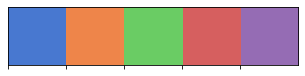
And here’s the dictionary.
color_map = {'Conservative': muted[3],
'Moderate': muted[4],
'Liberal': muted[0]}
Now we can plot the results.
groups = ['Conservative', 'Liberal', 'Moderate']
for group in groups:
plot_series_lowess(table[group], color_map[group])
decorate(
xlabel='Year',
ylabel='Fraction saying yes',
title='Would most people try to be fair?',
)
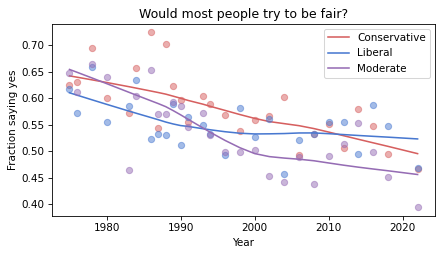
The fraction of respondents who think people try to be fair has dropped in all three groups, although liberals and moderates might have leveled off. In 1975, liberals were the least optimistic group. In 2022, they might be the most optimistic. But the responses are quite noisy, so we should not be too confident about these conclusions.
We can get a sense of how reliable they are by running the resampling process a few times and checking how much the results vary.
Simulating Possible Datasets#
The figures we have generated so far are based on a single resampling of the GSS data. Some of the features we see in these figures might be due to random sampling rather than actual changes in the world. By generating the same figures with different resampled datasets, we can get a sense of how much variation there is due to random sampling.
To make that easier, the following function contains the code from the previous analysis all in one place.
def plot_by_polviews(gss):
'''Plot mean response by polviews and year.
gss: DataFrame
'''
gss['polviews3'] = gss['polviews'].replace(polviews_map)
gss['fair2'] = gss['fair'].replace(fair_map)
table = gss.pivot_table(
index='year', columns='polviews3', values='fair2', aggfunc='mean'
)
for group in groups:
plot_series_lowess(table[group], color_map[group])
decorate(
xlabel='Year',
ylabel='Fraction saying yes',
title='Would most people try to be fair?',
)
Now we can loop through the three resampled datasets in the data file and generate a figure for each one.
datafile = 'gss_pacs_resampled.hdf'
for key in ['gss0', 'gss1', 'gss2']:
df = pd.read_hdf(datafile, key)
plt.figure()
plot_by_polviews(df)
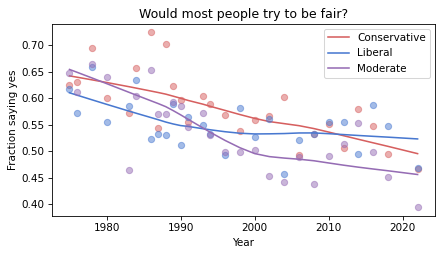
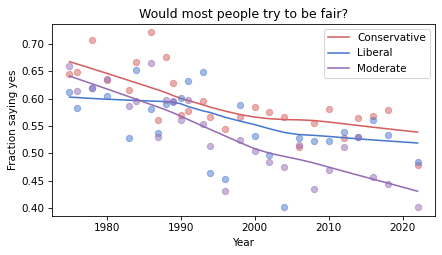
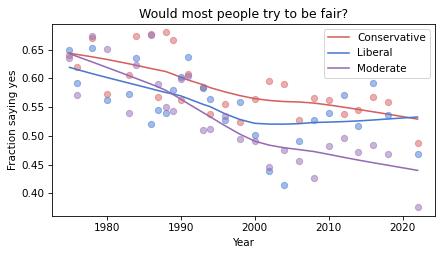
Features that are the same in all three figures are more likely to reflect things actually happening in the world. Features that differ substantially between the figures are more likely to be due to random sampling.
Exercise: You can run the same analysis with one of the other variables related to outlook: happy, trust, helpful, and maybe fear and hapmar.
For these variables, you will have to read the codebook to see the responses and how they are encoded, then think about which responses to report. In the notebook for this chapter, there are some suggestions to get you started.
Here are the steps I suggest:
If you have not already saved this notebook, you might want to do that first. If you are running on Colab, select “Save a copy in Drive” from the File menu.
Now, before you modify this notebook, make another copy and give it an appropriate name.
Search and replace
fairwith the name of the variable you select (use “Edit->Find and replace”).Run the notebook from the beginning and see what other changes you have to make.
Write a few sentences to describe the relationships you find between political alignment and outlook.
Summary#
The case study in this chapter and the previous one demonstrates a process for exploring a dataset and finding relationships among the variables.
In the previous chapter, we started with a single variable, polviews, and visualized its distribution at the beginning and end of the observation interval.
Then we used groupby to see how the mean and standard deviation changed over time.
Looking more closely, we used cross tabulation to see how the fraction of people in each group changed.
In this chapter, we added a second variable, fair, which is one of several questions in the GSS related to respondents’ beliefs about other people.
We used groupby again to see how the responses have changed over time.
Then we used a pivot table to show how the responses within each political group have changed.
Finally, we used multiple resamplings of the original dataset to check whether the patterns we identified might be due to random sampling rather than real changes in the world.
The tools we used in this case study are versatile – they are useful for exploring other variables in the GSS dataset, and other datasets as well. And the process we followed is one I recommend whenever you are exploring a new dataset.
Political Alignment Case Study
Copyright 2020 Allen B. Downey
License: Attribution-NonCommercial-ShareAlike 4.0 International (CC BY-NC-SA 4.0)