5. Cellular automata#
Code examples from Think Complexity, 2nd edition.
Copyright 2016 Allen Downey, MIT License
import matplotlib.pyplot as plt
import numpy as np
Show code cell content
from os.path import basename, exists
def download(url):
filename = basename(url)
if not exists(filename):
from urllib.request import urlretrieve
local, _ = urlretrieve(url, filename)
print('Downloaded ' + local)
download('https://github.com/AllenDowney/ThinkComplexity2/raw/master/notebooks/utils.py')
from utils import savefig
# make a directory for figures
!mkdir -p figs
5.1. Zero-dimensional CA#
Here’s a simple implementation of the 0-D CA I mentioned in the book, with one cell.
n = 10
x = np.zeros(n)
print(x)
[0. 0. 0. 0. 0. 0. 0. 0. 0. 0.]
To get the state of the cell in the next time step, we increment the current state mod 2.
x[1] = (x[0] + 1) % 2
x[1]
1.0
Filling in the rest of the array.
for i in range(2, n):
x[i] = (x[i-1] + 1) % 2
print(x)
[0. 1. 0. 1. 0. 1. 0. 1. 0. 1.]
So the behavior of this CA is simple: it blinks.
5.2. One-dimensional CA#
Just as we used a 1-D array to show the state of a single cell over time, we’ll use a 2-D array to show the state of a 1-D CA over time, with one column per cell and one row per timestep.
rows = 5
cols = 11
array = np.zeros((rows, cols), dtype=np.uint8)
array[0, 5] = 1
print(array)
[[0 0 0 0 0 1 0 0 0 0 0]
[0 0 0 0 0 0 0 0 0 0 0]
[0 0 0 0 0 0 0 0 0 0 0]
[0 0 0 0 0 0 0 0 0 0 0]
[0 0 0 0 0 0 0 0 0 0 0]]
To plot the array I use plt.imshow
def plot_ca(array):
plt.imshow(array, cmap='Blues', interpolation='none')
Here’s what it looks like after we initialize the first row.
plot_ca(array)

And here’s the function that fills in the next row. The rule for this CA is to take the sum of a cell and its two neighbors mod 2.
def step(array, i):
"""Compute row i of a CA.
"""
rows, cols = array.shape
row = array[i-1]
for j in range(1, cols):
elts = row[j-1:j+2]
array[i, j] = sum(elts) % 2
Here’s the second row.
step(array, 1)
plot_ca(array)
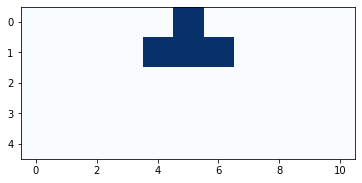
And here’s what it looks like with the rest of the cells filled in.
for i in range(1, rows):
step(array, i)
plot_ca(array)
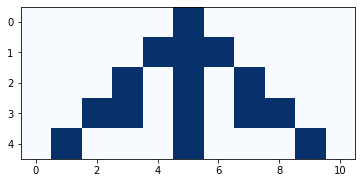
For a simple set of rules, the behavior is more interesting than you might expect.
Exercise: Modify this code to increase the number of rows and columns and see what this CA does after more time steps.
5.3. Cross correlation#
We can update the CA more quickly using “cross correlation”. The cross correlation of an array, a, with a window, w, is a new array, c, where element k is:
\( c_k = \sum_{n=0}^{N-1} a_{n+k} \cdot w_n \)
In Python, we can compute element k like this:
def c_k(a, w, k):
"""Compute element k of the cross correlation of a and w.
"""
N = len(w)
return sum(a[k:k+N] * w)
To see how this works, I’ll create an array:
N = 10
row = np.arange(N, dtype=np.uint8)
print(row)
[0 1 2 3 4 5 6 7 8 9]
And a window:
window = [1, 1, 1]
print(window)
[1, 1, 1]
With this window, each element of c is the sum of three neighbors in the array:
c_k(row, window, 0)
3
c_k(row, window, 1)
6
The following function computes the elements of c for all values of k where the window can overlap with the array:
def correlate(row, window):
"""Compute the cross correlation of a and w.
"""
cols = len(row)
N = len(window)
c = [c_k(row, window, k) for k in range(cols-N+1)]
return np.array(c)
c = correlate(row, window)
print(c)
[ 3 6 9 12 15 18 21 24]
This operation is useful in many domains, so libraries like NumPy usually provide an implementation. Here’s the version from NumPy.
c = np.correlate(row, window, mode='valid')
print(c)
[ 3 6 9 12 15 18 21 24]
With mode='valid', the NumPy version does the same thing as mine: it only computes the elements of c where the window overlaps with the array. A drawback of this mode is that the result is smaller than array.
And alternative is mode='same', which makes the result the same size as array by extending array with zeros on both sides. Here’s the result:
c = np.correlate(row, window, mode='same')
print(c)
[ 1 3 6 9 12 15 18 21 24 17]
Exercise: Write a version of correlate that returns the same result as np.correlate with mode='same'.
# Hint: use np.pad to add zeros at the beginning and end of `row`
np.pad(row, 1, 'constant')
array([0, 0, 1, 2, 3, 4, 5, 6, 7, 8, 9, 0], dtype=uint8)
5.4. Update with correlate#
Now we can use np.correlate to update the array. I’ll start again with an array that contains one column for each cell and one row for each time step, and I’ll initialize the first row with a single “on” cell in the middle:
rows = 5
cols = 11
array = np.zeros((rows, cols), dtype=np.uint8)
array[0, 5] = 1
print(array)
[[0 0 0 0 0 1 0 0 0 0 0]
[0 0 0 0 0 0 0 0 0 0 0]
[0 0 0 0 0 0 0 0 0 0 0]
[0 0 0 0 0 0 0 0 0 0 0]
[0 0 0 0 0 0 0 0 0 0 0]]
Now here’s a version of step that uses np.correlate
def step2(array, i, window=[1,1,1]):
"""Compute row i of a CA.
"""
row = array[i-1]
c = np.correlate(row, window, mode='same')
array[i] = c % 2
And the result is the same.
for i in range(1, rows):
step2(array, i)
plot_ca(array)
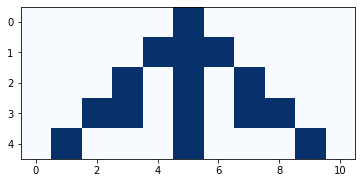
5.5. CA Tables#
What we have so far is good enough for a CA that only depends on the total number of “on” cells, but for more general CAs, we need a table that maps from the configuration of the neighborhood to the future state of the center cell.
The following function makes the table by interpreting the Rule number in binary.
def make_table(rule):
"""Make the table for a given CA rule.
rule: int 0-255
returns: array of 8 0s and 1s
"""
rule = np.array([rule], dtype=np.uint8)
table = np.unpackbits(rule)[::-1]
return table
Here’s what it looks like as an array:
table = make_table(150)
print(table)
[0 1 1 0 1 0 0 1]
If we correlate the row with the window [4, 2, 1], it treats each neighborhood as a binary number between 000 and 111.
window = [4, 2, 1]
c = np.correlate(array[0], window, mode='same')
print(array[0])
print(c)
[0 0 0 0 0 1 0 0 0 0 0]
[0 0 0 0 1 2 4 0 0 0 0]
Now we can use the result from np.correlate as an index into the table; the result is the next row of the array.
array[1] = table[c]
print(array[1])
[0 0 0 0 1 1 1 0 0 0 0]
We can wrap up that code in a function:
def step3(array, i, window=[4,2,1]):
"""Compute row i of a CA.
"""
row = array[i-1]
c = np.correlate(row, window, mode='same')
array[i] = table[c]
And test it again.
for i in range(1, rows):
step3(array, i)
plot_ca(array)
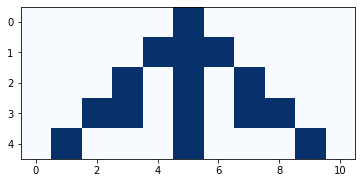
How did I know that Rule 150 is the same as the previous CA? I wrote out the table and converted it to binary.
5.6. The Cell1D object#
Cell1D encapsulates the code from the previous section.
class Cell1D:
"""Represents a 1-D a cellular automaton"""
def __init__(self, rule, n, m=None):
"""Initializes the CA.
rule: integer
n: number of rows
m: number of columns
Attributes:
table: rule dictionary that maps from triple to next state.
array: the numpy array that contains the data.
next: the index of the next empty row.
"""
self.table = make_table(rule)
self.n = n
self.m = 2*n + 1 if m is None else m
self.array = np.zeros((n, self.m), dtype=np.int8)
self.next = 0
def start_single(self):
"""Starts with one cell in the middle of the top row."""
self.array[0, self.m//2] = 1
self.next += 1
def start_random(self):
"""Start with random values in the top row."""
self.array[0] = np.random.randint(2, size=self.m)
self.next += 1
def start_string(self, s):
"""Start with values from a string of 1s and 0s."""
# TODO: Check string length
self.array[0] = np.array([int(x) for x in s])
self.next += 1
def loop(self, steps=1):
"""Executes the given number of time steps."""
for i in range(steps):
self.step()
def step(self):
"""Executes one time step by computing the next row of the array."""
a = self.array
i = self.next
window = [4, 2, 1]
c = np.correlate(a[i-1], window, mode='same')
a[i] = self.table[c]
self.next += 1
def draw(self, start=0, end=None):
"""Draws the CA using pyplot.imshow.
start: index of the first column to be shown
end: index of the last column to be shown
"""
a = self.array[:, start:end]
plt.imshow(a, cmap='Blues', alpha=0.7)
# turn off axis tick marks
plt.xticks([])
plt.yticks([])
The following function makes and draws a CA.
def draw_ca(rule, n=32):
"""Makes and draw a 1D CA with a given rule.
rule: int rule number
n: number of rows
"""
ca = Cell1D(rule, n)
ca.start_single()
ca.loop(n-1)
ca.draw()
Here’s an example that runs a Rule 50 CA for 10 steps.
draw_ca(rule=50, n=10)
savefig('figs/chap05-1')
Saving figure to file figs/chap05-1
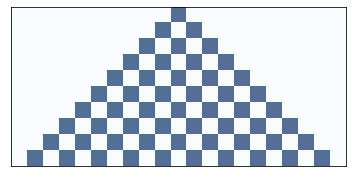
Another example:
draw_ca(rule=150, n=5)
savefig('figs/chap05-2')
Saving figure to file figs/chap05-2

And one more example showing recursive structure.
draw_ca(rule=18, n=64)
savefig('figs/chap05-3')
Saving figure to file figs/chap05-3
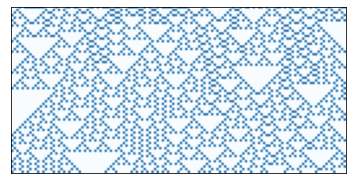
Rule 30 generates a sequence of bits that is indistinguishable from random:
draw_ca(rule=30, n=100)
savefig('figs/chap05-4')
Saving figure to file figs/chap05-4
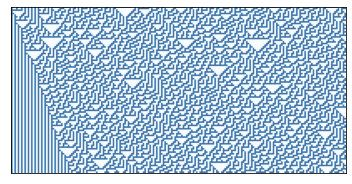
And Rule 110 is Turing complete!
draw_ca(rule=110, n=100)
savefig('figs/chap05-5')
Here’s a longer run that has some spaceships.
np.random.seed(21)
n = 600
ca = Cell1D(rule=110, n=n)
ca.start_random()
ca.loop(n-1)
ca.draw()
savefig('figs/chap05-6')
5.7. Exercises#
Exercise: This exercise asks you to experiment with Rule 110 and see how many spaceships you can find.
Read the Wikipedia page about Rule 110, which describes its background pattern and spaceships.
Create a Rule 110 CA with an initial condition that yields the stable background pattern. Note that the CA class provides
start_string, which allow you to initialize the state of the array using a string of1s and0s.Modify the initial condition by adding different patterns in the center of the row and see which ones yield spaceships. You might want to enumerate all possible patterns of \(n\) bits, for some reasonable value of \(n\). For each spaceship, can you find the period and rate of translation? What is the biggest spaceship you can find?
What happens when spaceships collide?
Exercise: The goal of this exercise is to implement a Turing machine.
Read about Turing machines at http://en.wikipedia.org/wiki/Turing_machine.
Write a class called
Turingthat implements a Turing machine. For the action table, use the rules for a 3-state busy beaver.Write a
drawmethod that plots the state of the tape and the position and state of the head. For one example of what that might look like, see http://mathworld.wolfram.com/TuringMachine.html.
Exercise: This exercise asks you to implement and test several PRNGs.
For testing, you will need to install
DieHarder, which you can download from
https://www.phy.duke.edu/~rgb/General/dieharder.php, or it
might be available as a package for your operating system.
Write a program that implements one of the linear congruential generators described at http://en.wikipedia.org/wiki/Linear_congruential_generator}. Test it using
DieHarder.Read the documentation of Python’s
randommodule. What PRNG does it use? Test it.Implement a Rule 30 CA with a few hundred cells, run it for as many time steps as you can in a reasonable amount of time, and output the center column as a sequence of bits. Test it.